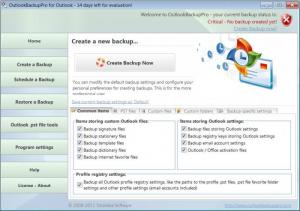OutlookBackupPro
1.0 (build 1041)
Software information
License:
Time-limited trial (Free to try)
Updated:
17 Feb 2012
Software Screenshots
Size: 9.17 MB
Downloads: 4046
Platform: Windows All
Nowadays, a lot of people use emails to communicate and to send files to each other. Using email services requires having an email client installed on the computer. Of course, in this case, Microsoft Outlook is the most used software and the best choice for managing email accounts. Unfortunately, despite its huge popularity, Microsoft Outlook lacks some features that some users might need, like the ability to backup emails. This feature would be extremely useful if we were talking about business emails, as losing them could mean losing time and money. The solution to this would be using a separate software that can handle all the Outlook data files and can backup them. Such a program is OutlookBackupPro. As the name clearly states, this is a professional software that can easily backup all the contacts and email messages stored in Outlook.
OutlookBackupPro has a point and click installation process that gets the job done in no time. The program can run on most versions of the Windows operating system and supports most versions of Microsoft Outlook, ranging from 2000 to the newest 2010 version. Outlook has to be installed prior to installing OutlookBackupPro, otherwise the program will not be able to be added to your system.
The interface of OutlookBackupPro features some graphical buttons that clearly state their function. The software can automatically detect all the data files contained in Microsoft Outlook and can backup all the information these files contain. Besides that, it includes a scheduler, for automatically backing up files and certain moments in time, making sure that the newest email messages are safely stored. OutlookBackupPro also allows restoring all the data from a backup, in case the Outlook data files get corrupted or deleted.
OutlookBackupPro doesn't only offer backup and restore functionality, but it can also check Outlook .pst files for errors and if possible, it can try to fix them. Backups can be automatically saved on a FTP server, for safe storage. The FTP server, username and password must be set in the program's options for this feature to work.
Pros
It can easily create a backup of all the Microsoft Outlook data, including contacts, messages and preferences and can safely store this information on a FTP server. Besides that, it can check .pst files for errors and can try to fix them if possible.
Cons
The large number of options may confuse a beginner. OutlookBackupPro is a great tool for backing up all the Microsoft Outlook data and keeping it in a safe place.
OutlookBackupPro
1.0 (build 1041)
Download
OutlookBackupPro Awards

OutlookBackupPro Editor’s Review Rating
OutlookBackupPro has been reviewed by Jerome Johnston on 17 Feb 2012. Based on the user interface, features and complexity, Findmysoft has rated OutlookBackupPro 4 out of 5 stars, naming it Excellent